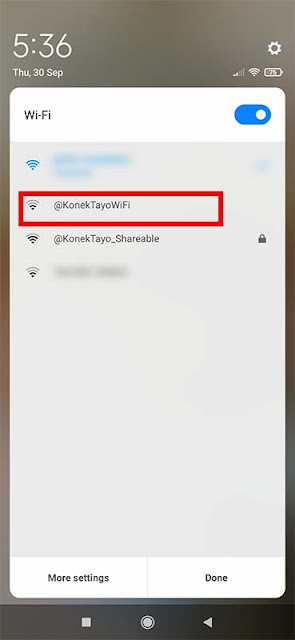|
| Konek Tayo Wifi is a Globe Telecom project that provides low-cost internet access directly to homes. Learn how to sign up and connect here. LOGO:KonekTayo Wifi/Globe |
(UPDATED) Nowadays, the internet is extremely important for various activities, mainly if you work from home, run an online business, or take online classes if you are a student.
That is why Globe Telecom decided to introduce "Konek Tayo Wifi," a program that ensures internet connection in isolated areas such as housing resettlement zones in Tacloban and villages with weak signals.
Connecting to the internet with Konek Tayo Wifi is simpler because you don't need to purchase a modem; instead, you simply connect to the hotspots and buy an affordable load.
{tocify} $title={Table of Contents}
What is Konek Tayo Wifi?
Konek Tayo Wifi is Globe's response to the lack of internet connectivity in remote and outlying locations or towns, notably in resettlement zones. It is also known as KapitWifi, a project that provides the most economical community WiFi service and allows clients to connect to a hotspot and surf instantly.
The Konek Tayo Project believes that every Filipino has the right to development through access to the internet. It is here to help connect every family and community in the Philippines through affordable internet connectivity.
Where can I find Konek Tayo WiFi hotspots?
There are currently a few communities with Konek Tayo Wifi Hotspots, most of which are in resettlement or "housing" areas where it is difficult to get a reliable internet signal. You can find the locations of the hotspots listed below:
 |
| Location of Konek Tayo Wifi hotspots as of February 1, 2021. PHOTO: KonekTayo/Facebook |
- Disiplina Village Bignay, Valenzuela
- Disiplina Village Ugong, Valenzuela
- GK Alapan, Cavite
- GK Marcelo, Paranaque
- GK Toyota, Sta Rosa
- Urban Deca Homes, Manila
- Lanit River Plains, lloilo
- St. Francis Village, Tacloban
- North Hill Arbour, Tacloban
- GMA, Tacloban
- Greendale, Tacloban
- Monchere Dorm, Manila
- Guadalupe Heights, Tacloban
- Paradise Heights, Manila
- The Flats BGC, Taguig
- The Flats Amorsolo, Makati
- U-Pad (Taft), Manila
- Space Taft, Manila
- Guadalupe Nuevo Dorm, Makati
- Home 168 Dorm, Manila
- Vitas LRB, Manila
- AMAIA StepsA, Alabang
- U-Pad (Espana), Manila
- Rainbow Place Dorm, Manila
- M Residence, Manila
- K Residence, Manila
- University Homes Dorm, Manila
- Unlad Dorm, Manila
How do I sign up for Konek Tayo Wifi?
It is simple to sign up for Konek Tayo Wifi. Simply connect to a hotspot if you are near one. Its wifi name is usually "@KonekTayoWifi," so simply click on it on your mobile or desktop device to sign up for an account.
You may follow the steps below:
Step 1 - Navigate to your wifi settings and select @KonekTayoWifi.
Note: You can only use this service in areas where there are Konek Tayo Wifi hotspots available. Please refer to the locations listed above.
Step 2 - On the homepage, enter your mobile phone number and click the "Go" button.
You must enter your current mobile phone number on the homepage. Although Konek Tayo Wifi is a project of Globe, you can still use your preferred network's phone number to connect. You must then click on the "Go" button to proceed.
Step 3 - Wait for the sign-up portal to take you to the next page.
As soon as you have entered your mobile number, wait for the portal to redirect you to the next page, where you can complete the sign-up process.
Step 4 - Wait for the one-time password (OTP), which will be sent to your mobile number.
Step 5 - Enter the one time password to proceed and click connect
When you receive the OTP code, enter it in the required field and then click the "connect" button to proceed. You will then be redirected to the Konek Tayo Wifi load and promo list. After that, select one of the promos to connect to the internet.
 |
| Konek Tayo Wifi load and promo list. |
How do I connect and purchase Konek Tayo Wifi load with GCash?
To connect to the internet via Konek Tayo's wifi hotspot, you must first purchase a load. There are three ways to purchase the load or "wifi plans": (1) using your mobile phone, (2) using GCash, and (3) using a credit/debit card.
It is recommended to use GCash to purchase a wifi plan from Konek Tayo because it is a reliable payment option that anyone can easily access via their mobile devices.
Know how to purchase Konek Tayo Wifi load through these easy steps:
Step 1 - Sign in to the Konek Tayo Wifi hotspot
Go to your Wifi menu on your mobile device, then look for the "@KonekTayoWifi" name and click on it.
Step 2 - Log in to your mobile number and click the "Go" button
Once prompted, enter your mobile number and click the "Go" button to proceed.
Step 3 - Enter the OTP code you received and click the "Connect" button
Click on the "Connect" button after entering the one-time password (OTP) sent to your registered mobile number. If you did not receive the OTP code, simply click on the text "Get New Code." Click on the "Change number" text if you are using a different mobile number.
Step 4 - Scroll down and click the button next to GCash
Once you've accessed the Konek Tayo Wifi portal, scroll down to find the GCash option. To purchase an affordable wifi plan, click the button next to it.
Step 5 - Choose a WiFi plan and enter the amount you want to pay
After selecting GCash as your payment method, you can now choose from the available wifi promotions. Select your preferred promotion by clicking it.
Step 6 - To confirm the transaction, click the "Go" button
To continue purchasing your preferred wifi plan, when prompted, click the "Go" button and confirm your transaction.
Step 7 - Complete the payment and log in to GCash
On the payment page, click on the "Proceed" button to continue and then log in to your GCash account.
If you don't have a GCash account, you may open one. Just click on the "Register Now" text.
Step 8 - Enter the authentication code you received
An authentication code will be sent to your GCash-registered mobile number. Enter it into the required field, then click the "Next" button to proceed.
Step 9 - Enter your 4-digit PIN and click the "Next" button
Once you've logged in to your GCash account, enter your 4-digit PIN and then click the "next" button to continue with the payment.
Step 10 - Review details, pay with GCash, and then click the "Pay" button
After you've finished logging in to your GCash account, you can proceed with your payment. Choose GCash as your payment method and then click the "Pay" button.
You will then receive a confirmation message via SMS regarding your Konek Tayo Wifi data bundle purchase. Now you can relax and enjoy browsing and surfing the internet.
What are the load promos of Konek Tayo Wifi?
You may check the updated and latest list of Konek Tayo Wifi wifi load promos for 2021 below:| KonekTayo Wifi Promos | Amount | Validity | Features |
|---|---|---|---|
| KTBABAD30 | ₱30 | 6 hours | Unli data |
| KTBABAD50 | ₱50 | 1 day | Unli data |
| KTBABAD350 | ₱350 | 7 days | Unli data |
| KTBABAD700 | ₱700 | 15 days | Unli data |
| KTBABAD1499 | ₱1499 | 30 days | Unli data |
| KonekTayoWiFi 5 | ₱5 | 3 hours | 500 MB data |
| KonekTayoWiFi199 | ₱199 | 7 days | 22 GB data |
| KonekTayoWiFi15 | ₱15 | 1 day | 1 GB data |
| KonekTayoWiFi50 | ₱50 | 3 days | 5 GB data |
| KonekTayoWiFi99 | ₱99 | 7 days | 10 GB data |
| KonekTayoWiFi599 | ₱599 | 15 days | 55 GB data |
| KonekTayoWiFi999 | ₱999 | 30 days | 100 GB data |
| KonekTayoWiFi1375 | ₱1375 | 30 days | 100 GB data |
Conclusion
Those who live in remote areas where it is difficult to pick up a signal are extremely fortunate because private companies are making it possible for them to connect to the internet. That is why Konek Tayo Wifi is such a big help, especially in resettlement or relocation areas, because some of these housing projects are built in the most remote areas.
Aside from providing internet access, Konek Tayo Wifi's affordable rates are also a big help because the general public can afford it. It is also extremely beneficial to students, online sellers, and those who work from home. For other information and inquiries, you may message Konek Tayo Wifi via their Facebook page: https://www.facebook.com/KonekTayoWifi.—AJ Yes