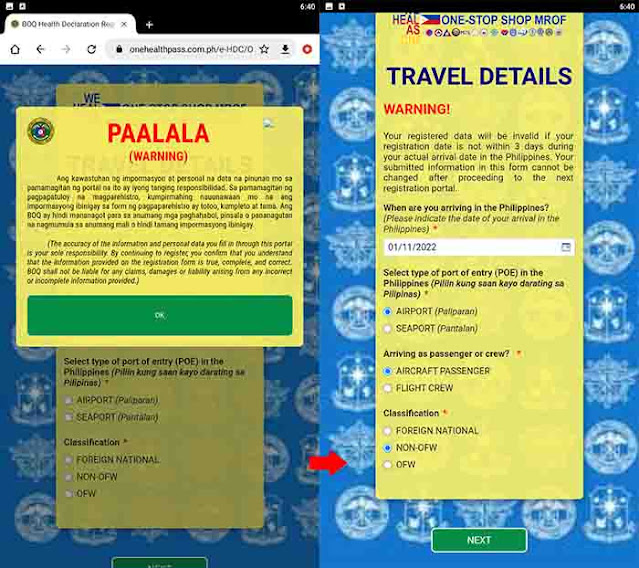|
| OFWs, non-OFWs, and foreign nationals traveling to the Philippines must register for the One Health Pass (OHP). Learn how to register here. |
(UPDATED 05/01/2022) If you are an Overseas Filipino Worker (OFW), a Returning Overseas Filipino (ROF), or an International Traveler visiting the Philippines, you should use the One Health Pass (OHP) system, as mandated by IATF Resolution No. 135 dated August 26, 2021.
Since September 1, 2021, all incoming visitors to the Philippines must have a single Health Pass account in order to provide an e-Health Declaration Card (eHDC). All arriving travelers must complete it and submit it to the Bureau of Quarantine upon arrival, along with a One Health Pass QR Code.
Meanwhile, the said QR Code is required before boarding your flight, and you must present it upon arrival in the Philippines to verify the data you have submitted in the One Health Pass system.
If you already have a One Health Pass account and need to obtain travel permits to your destination LGU, you may require an S-Pass. Here's a step-by-step guide to creating an S-PaSs account: How to Create an S-Pass Account and Get Travel Permits.)
{tocify} $title={Table of Contents}
What is One Health Pass?
One Health Pass (OHP) is used to further ease the process of mandatory COVID-19 testing and quarantine requirements in the Philippines. It is developed by the Bureau of Quarantine, in cooperation with the One-Stop-Shop for the Management of Returning Overseas Filipinos (OSS MROF),
Returning Overseas Filipinos and all passengers arriving at NAIA terminals are required to register with the One Health Pass system a few days before traveling to the Philippines.
Individuals must have OHP before they can board a plane and travel to the Philippines. They must present the One Health Pass QR code upon arrival in the Philippines to verify the information they submitted.
What are the requirements to register for One Health Pass?
Registrants are required to have a stable internet connection to be able to register in the One Health Pass system. They must also have a device such as a smartphone, tablet, or tablet that is able to access the website.Upon accessing the website, they must provide their personal details contact details, vaccination details, travel history, and flight details.
Who is required to register for One Health Pass?
As noted previously in this post, all foreign visitors to the Philippines are required to register through the One Health Pass system. This is relevant for the following:
- Overseas Filipino Workers (OFWs);
- Returning Overseas Filipinos (Non-OFWs/ROFs); and
- Foreign nationals.
In summary, all travelers traveling to the Philippines from abroad, regardless of country or occupation, must register for the One Health Pass and obtain a QR code to be presented to authorities.
How to register for One Health Pass?
To register, individuals must navigate to https://onehealthpass.com.ph/e-HDC/OHP-Registration/ and enter their travel information, including the date of arrival, the type of entry (airport or seaport), and classification (Foreign national, Non-OFw, and OFW).
Note: Registration is permitted only three days prior to departure. You may register online up to three days prior to your scheduled arrival in the Philippines.
After providing your travel information, click the "Next" button and complete the registration form on the following page. You must complete and submit all required fields. After that, check the box to agree to the data privacy and affidavit of the undertaking. Enter the security code for the Captcha image and then click the "Submit" button.
Following registration, you will be given a transaction number, which you must save. You may also follow the steps outlined below:
You must then provide your travel details, specifically the date of your arrival, port of entry (airport or seaport), and classification (foreign national, non-OFW, or OFW.) Click the "Next" button to move on to the next step.
2. Fill out the form in the Health Declaration Registration Platform
Fill out the registration form on the next page with the following information: personal profile, residence details, travel details (travel itinerary, etc.), type of traveler (for Non-OFW), vaccine information, travel history, COVID-19 exposure history (if applicable), and clinical information.
Once you have completed all of the required information, you must agree to the "Data Privacy and Affidavit of Undertaking" by ticking the box on the agreement. Then, to complete your registration, enter the captcha security code and click the "Submit" button.
3. Save or take a screenshot of your Transaction Number
You will be given a transaction number once you have completed the registration form and submitted your personal and travel information. You must save or take a screenshot of it because you will need it when signing for an electronic health declaration card (eHDC) on the day of your departure.
Note: Non-OFWs and Foreign Nationals may be required to pre-book a DOT-accredited quarantine hotel for a period of ten days. They may also schedule an RT-PCR Test in advance or upon arrival at the PH airport.
4. Fill out an electronic health declaration checklist upon departure
On the day of your trip, you must submit a health declaration card (eHDC). You must complete the checklist at the airport of your departure bound for the Philippines in order to receive your personal One Health Pass (OHP) QR Code.
At the check-in counter, you must present your personal OHP QR COde. The QR Code must demonstrate that you submitted your eHDC on the same day as your trip.
Note: The airline staff will show you a scannable BOQ QR code and will instruct you on how to submit your eHDC and obtain your OHP personal QR code. To log in, you must enter your transaction number and last name after being redirected to the website.
5. Get your One Health Pass quick response (QR) Code
Note: Only QR Codes generated on the flight date will be valid. The airline will require you to present your personal QR Code at the check-in counter or boarding gate. The QR Code must indicate that you submitted your eHDC on the same travel date.
What to do upon arrival at a Philippine airport?
When you arrive in the Philippines, you must show your OHP QR code at the arrival gate. Then, present the QR Code at the appropriate briefing area (Foreigners and Non-OFWs: DOT Help Desk, Land-based OFWs: OWWA Help Desk, and Sea-based OFWs: MARINA Help Desk).
Following the briefing, you must go to the Bureau of Immigration for clearance before claiming your luggage and proceeding to your transport service (Foreigners and Non-OFWs: via Airport Taxi, land-based OFWs: via OWWA Bus, and Sea-based OFWs: via LMA Transport).
Once you arrive at the quarantine facility, you may do the following per DFA:
- Present your One Health Pass (OHP) QR Code to check into your quarantine hotel.
- Show your QR code to get your swab on the 7th (or 5th, if fully vaccinated from green countries) day of quarantine.
- While you wait for the swab test results, coordinate with the LGU of your destination to determine any additional requirements for returning overseas Filipinos. (For example, an airline/bus ticket, an S-PASS, a letter of coordination/acceptance, and so on.)
- Once you've received a negative swab result, send an email to boq.qc1@gmail.com or helpdeskboq@gmail.com to request your Quarantine Certificate.
- Present your OHP OR Code, along with the BOO Quarantine Certificate, at the reception desk to confirm your checkout.
Conclusion
As the pandemic continues and COVID-19 mutations continue to rise, it is reasonable to provide a system in which international travelers, whether Filipinos or foreign nationals, must sign up so that the authorities can easily provide a proper quarantine procedure.
For additional information or questions about the One Health Pass, you may contact the following:
OWWA NAIA Terminal 1: (+63)927-578-1306
OWWA NAIA Terminal 2: (+63)995-482-5372
OWWA NAIA Terminal 3: (+63)927-578-1308
One Stop Shop Hotline Numbers: (+63)917-876-8573 | (+63)917-802-2224 | (+63)906-592-1157 Telephone: (+63 2) 8823-0669
Coast Guard Public Affairs Office Mobile: (+63)927-560-7729
Bureau of Quarantine (BOQ)
boq.qc1@gmail.com | boqrepatriation@gmail.com
Balikpinas.ph and e-CIF Email only for concerns: osspcgactioncenter | oss@balikpinas.ph
—iTacloban