 |
| Register your Smart SIM hassle-free with the online registration portal. Ensure compliance with the SIM Registration Act to avoid SIM deactivation. Learn more here. |
(UPDATE) If you're a Smart subscriber, it is important to understand that registering your SIM card is now a legal requirement in line with the government's telecommunications regulations. The introduction of the SIM Registration Act (SRA) aims to combat fraudulent activities such as text scams, bank fraud, and anonymous online defamation.
You must comply with this regulation by registering your SIM card. The SRA mandates all new and existing SIM users to register their SIMs with their respective telcos. Once you registered your SIM card, you not only abide by the law but also protect yourself from any SIM, internet, or electronic communication-related crimes.
Non-compliance with the SRA may lead to SIM deactivation. Therefore, the registration process is mandatory, and Smart subscribers are encouraged to complete it as soon as possible. Luckily, the registration process is hassle-free and can be done online via Smart's registration portal.
To access the Smart SIM card registration portal, click the button/link below:
{tocify} $title={Table of Contents}
How to register your Smart SIM Card?
To register your Smart SIM card, you only need to go to the registration portal at simreg.smart.com.ph. Once there, you must input your mobile number and follow the on-screen instructions. You must also upload a photo of your valid ID and a selfie.
Here are the simple steps you may follow:
Step 1 - Go to the Smart registration portal at simreg.smart.com.ph
 |
| To register your Smart SIM card, visit simreg.smart.com.ph in your web browser. |
The first step in registering your Smart SIM card is to go to the registration portal. Simply open your web browser and go to simreg.smart.com.ph. You'll be redirected to the registration page.
Step 2 - Enter your mobile number and enter the OTP for verification
 |
| Input your mobile number on the registration portal and verify it through an OTP. |
Once you are on the registration portal's homepage, enter your mobile number in the designated field and click the "Send OTP" button. After that, you will receive a One-Time Password (OTP) via SMS. Enter the OTP in the field provided and click the "Verify OTP" button to confirm your identity.
Step 3 - Choose your registration type, upload a valid ID, and selfie
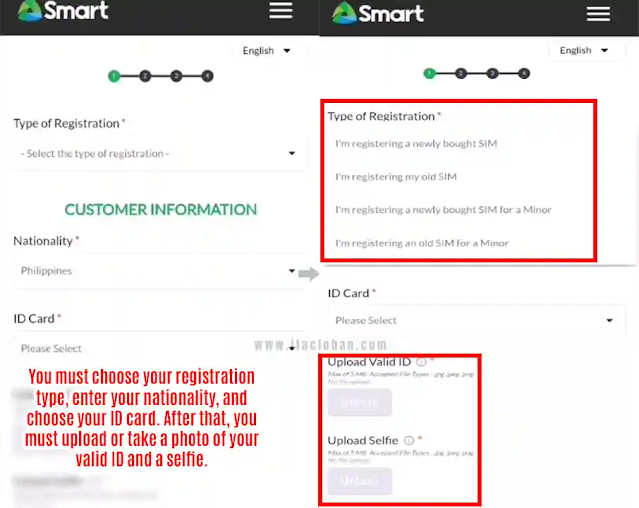 |
| Choose your registration type. Upload a valid, unexpired government-issued ID and take a selfie. |
After verifying your mobile number, you need to choose your registration type. Choose the option that applies to you.
Next, you need to upload a valid ID. This can be any government-issued ID such as a passport, driver's license, or postal ID. Make sure the ID is valid and not expired. You also need to take a selfie for verification purposes.
Step 4 - Input the necessary information that is required
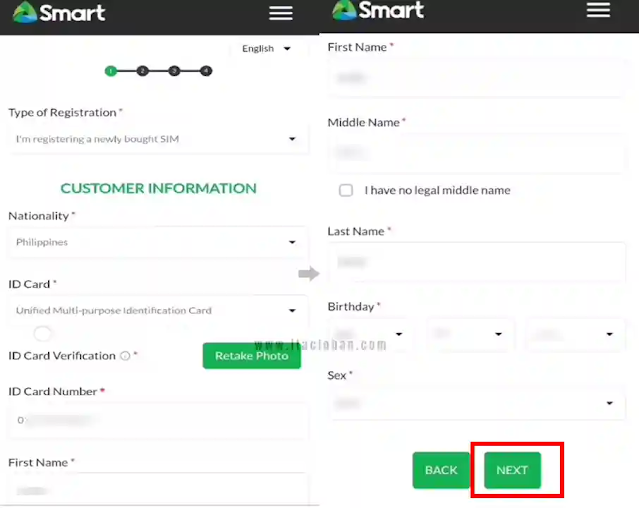 |
| After uploading your ID and selfie, input your personal details. Click "Next" to input your address. |
Once you have uploaded your ID and selfie, you must input the necessary information, such as your full name, address, date of birth, and gender. Click the "Next" button to continue, where you will input your address information.
 |
| Enter your address on the next page and click "Next" to continue. |
After entering your address information on the next page, click the "Next" button to proceed.
Step 5 - Verify all the details and complete the registration process
 |
| After you review all the details, submit the registration form to complete the process. |
Before submitting your registration form, review all the details you have entered. Also, make sure that you agree to comply with the SIM Registration Act by ticking the corresponding box. Once you have verified everything, click the submit button to complete the registration process.
After completing the registration process, you will receive a confirmation message on your mobile phone. You will also be redirected to a page that says, "You have successfully registered your SMART SIM card." This means that you are now compliant with the government's policy on telecommunications regulation. Congrats!
Learn more about the Smart SIM card registration below:
Here’s what you need to know about SIM Registration for Smart and TNT.👇🏻 Keep your SIMs activated and register them starting December 27, 2022! #SmartSIMReg
Posted by Smart Communications, Inc. on Thursday, December 15, 2022
Conclusion
The government's implementation of the SIM Registration Act (SRA) is a significant step in combating fraudulent activities in the telecommunications industry. Smart subscribers must comply with the regulation by registering their SIM cards through the registration portal.
By following the simple steps outlined, Smart subscribers can register their SIM cards quickly and efficiently, ensuring compliance with the SRA and avoiding any inconvenience caused by SIM deactivation. For inquiries and concerns, you may directly reach SMART via their social media accounts. —iTacloban/AJ Yes
